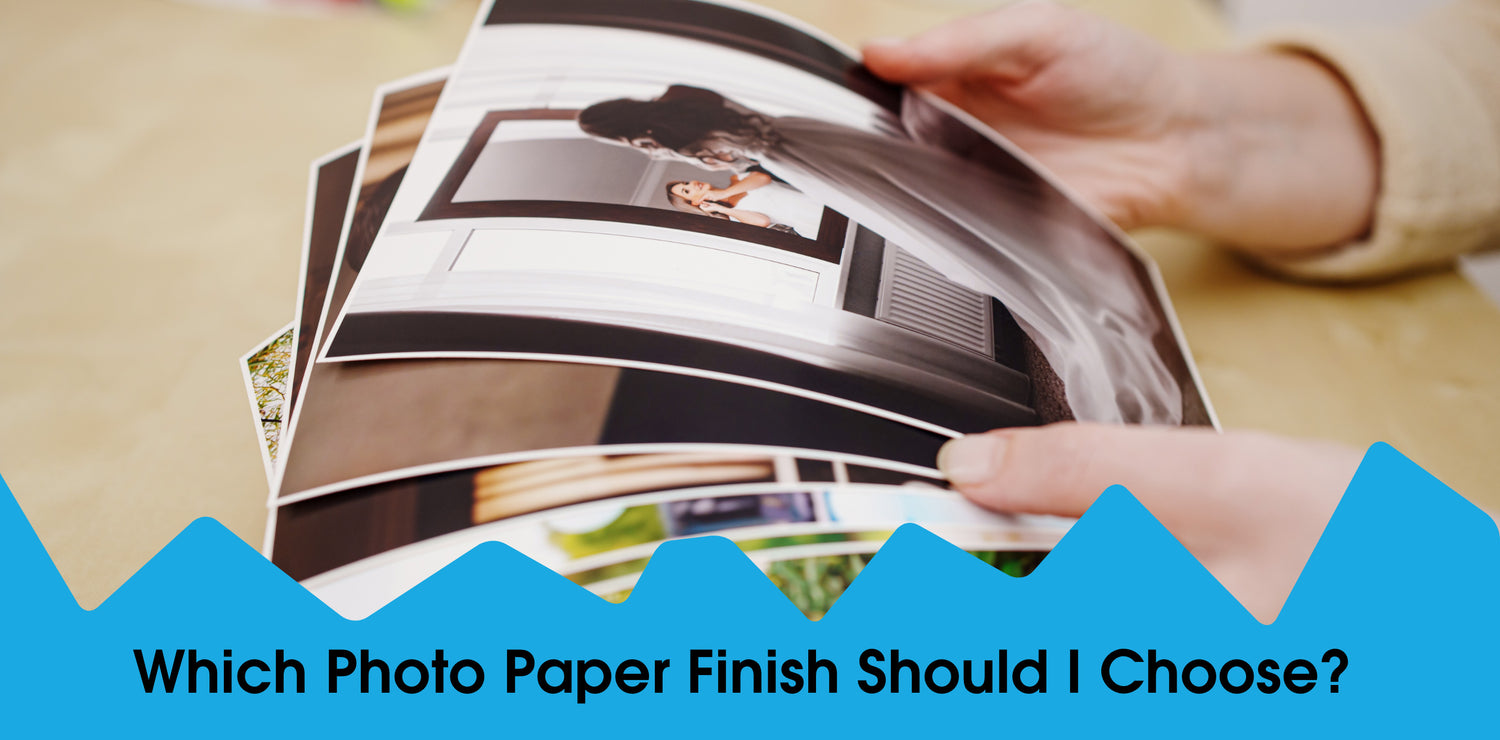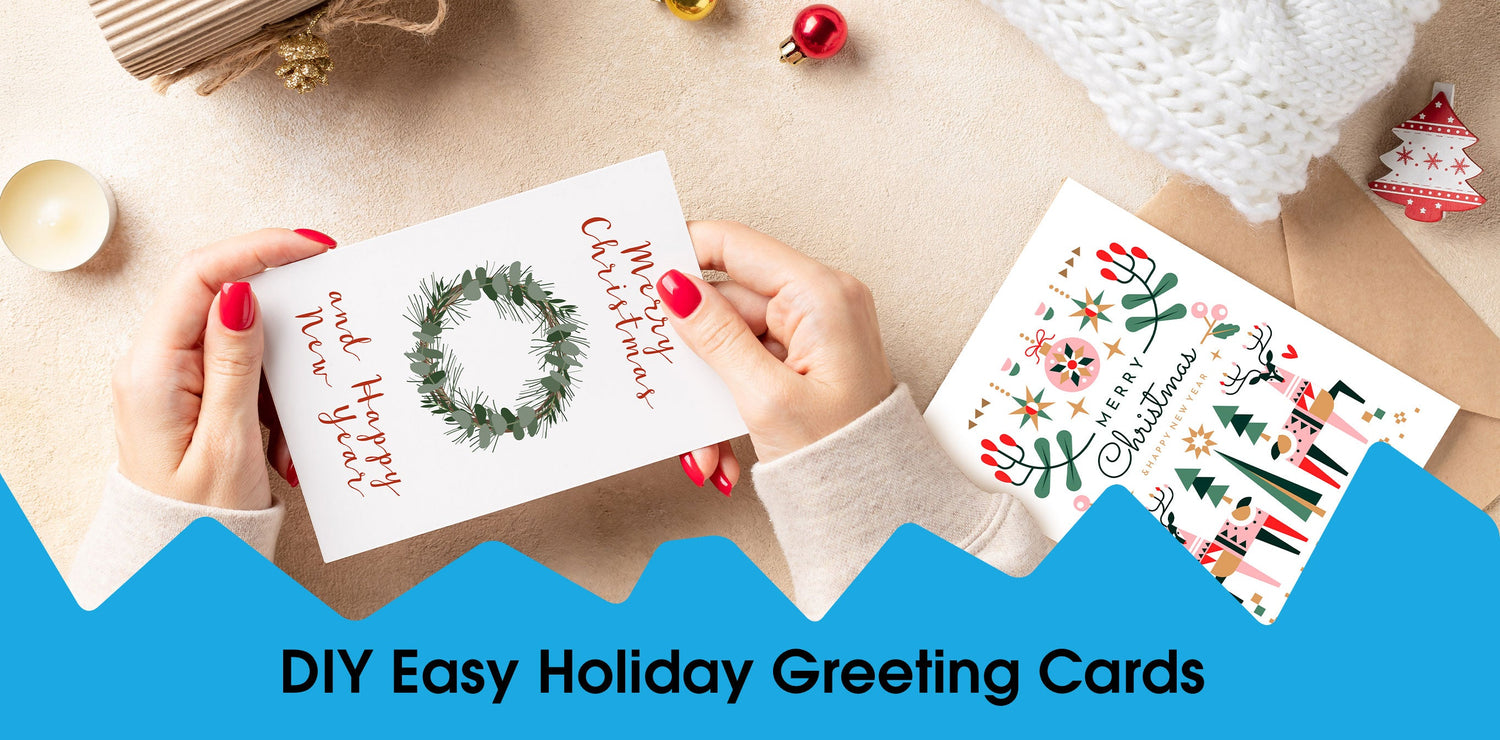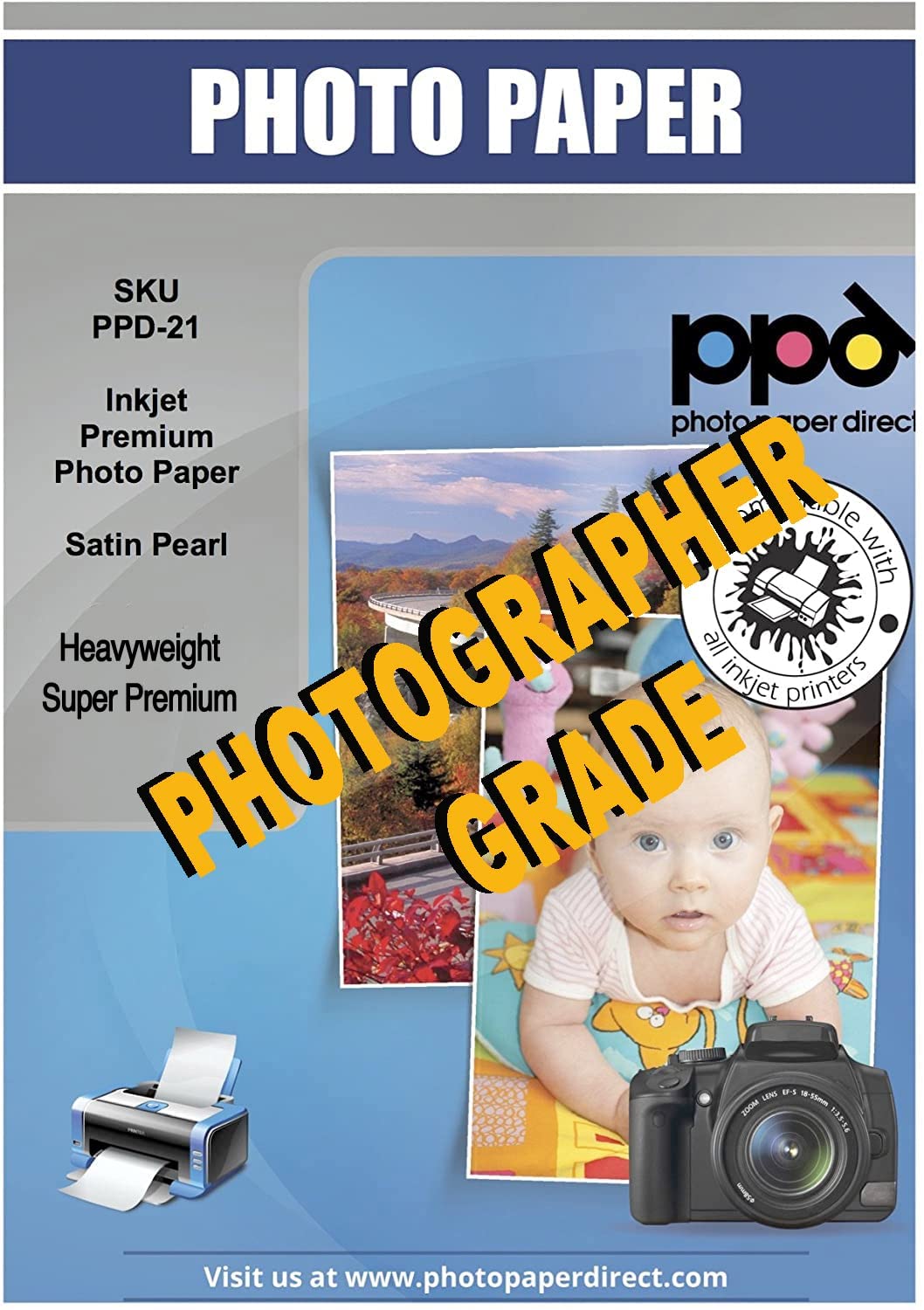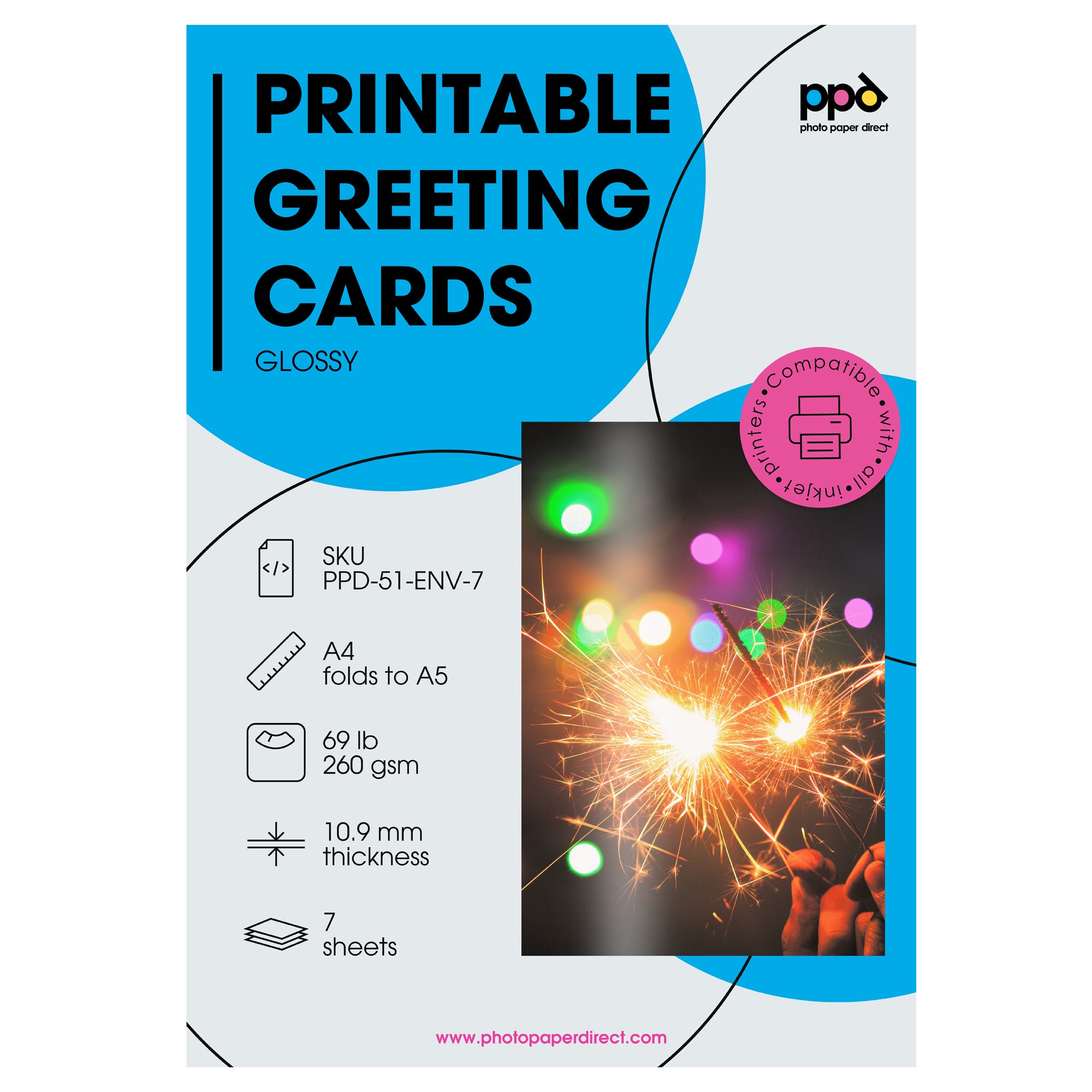T shirt transfer paper has so many uses, the only limiting factor is your imagination. Using transfer paper, you can scan doodles or signatures into your pc and print them on tee shirts, bags, sweatshirts and aprons. Or you can have fun with your digital photos, manipulating them and adding text to them before you create wearable art with them.
Using this paper, you can create wearables to promote your business or to make a family event even more special. Take the time to make personalised presents and make people laugh or cry tears of joy at your end result. All you need to get down and creative with fabric is the right type transfer paper for the job in hand (dark, light, glitter, A3 or A4), a pc, a printer with normal Ink and an iron….and of course a whole lot of imagination. It can also be used using a heat press machine.
As long as you avoid these Top 10 common mistakes when using transfer paper, you shouldn’t go far wrong:
1. Don’t print on the wrong side of the paper. This is a common mistake which is easily avoided. Simply take time to set the paper up correctly in your printer tray to print on the correct side.
2. Don’t forget to print on mirror mode. This is only relevant when printing on light colours. When printing for a light background, you must remember to switch your printer to mirror mode otherwise your image will appear the wrong way round.
3. Don’t forget to cut around the image carefully. If you don’t cut round your image carefully enough, you’ll end up with too much fabric transfer paper left which will reduce the impact of your design.
4. Don’t iron on a surface which isn’t flat. You must iron your fabric transfer paper on a completely flat surface, otherwise the image will not be sufficiently attached to the fabric.
5. Don’t be frightened to get the iron really hot. It is essential that your iron is set at and has reached its maximum temperature before you iron the transfer. Also it’s important that if you use a steam iron, the steam is switched off.
6. Don’t keep the iron still. The problem with irons nowadays is that most irons have indentations on the bottom for steam to pass. If you don’t keep the iron moving while you’re fixing your transfer, there’ll be parts of your image which aren’t stuck down.
7. Don’t forget to apply enough iron pressure. The whole transfer process relies on pressure to make it work effectively. While moving the iron, you must consciously apply as much pressure as you can in order to get the best effect.
8. Don’t leave any part of the image un-ironed. Leaving small parts of the image un-ironed is a common mistake particularly on irregular or large images. You must make sure that every corner of the image has been ironed.
9. Don’t forget to fix the image after you’ve removed the backing paper. There are two ways of doing this, both of which are described in the instructions. You must make sure you choose one or the other.
10. Don’t wash your garment before the printing has fully set. The guideline for fabric transfer paper is not to wash it before it has been allowed to set for 24 hours. Again a common mistake is washing the garment too soon after printing.
and of course… pick the right paper type for the job. If you are going to transfer onto a light fabric (not necessarily white, but NOT dark) then choose light paper otherwise, the second type of t shirt transfer paper is the dark paper for black, navy blue and other dark fabrics.